
I find it interesting seeing how other people edit their Instagram photos. Some people get really into it, using loads of different apps and editors. To be honest I keep it pretty simple, so I thought I would share.
The thing I probably spend the most time on is the photographing. It takes me a lot longer to set up something like a flatlay, and only a minute or so to take a picture of one product/thing.
I take the picture on my phone, making sure it is set to square so it fits my Insta. Sometimes I will use my DSLR camera for better quality images.
Once I have picked the photo I like the most I edit it using the Instagram app. I turn up the brightness & highlights and turn down the warmth, shadows and saturation. My 'theme' is kinda white with pops of muted colour.
So thats all I do really. If the photo isn't bright enough I do use SnapSeed as it is a bit more precise. I use SnapSeed to edit my blog photos too, I think its sooo much better than VSCO.
Thats it! Its nothing fancy really, I just want to edit the pictures slightly and get them on Insta!
Leave your Instagrams below so I can check them out!
Depop:@poppyykayy
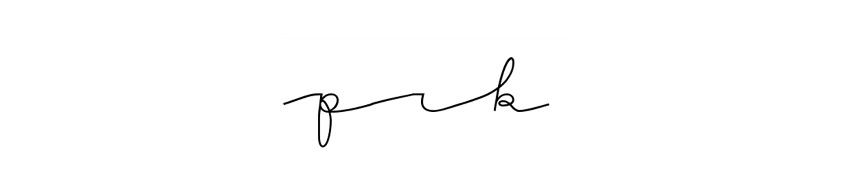







I always keep it simple and edit with either the in-built photo editor or the instagram one! Great post! Lydia Eve | www.lydia-eve.blogspot.co.uk xx
ReplyDeleteThe iPhone editor is great too! I forgot to mention that haha!x
DeleteThis is just what I needed! I have been wondering how I can edit my pictures easily. I am rubbish! Do you have any tips you can give me about setting up a place to take pictures? I don't have a white desk, big flat areas in good light. So what can I do that won't cost Xx
ReplyDeletehttp://louiselovesbeauty.blogspot.co.uk/
Use your bed!! Get a nice bright duvet cover and bed sheet and use those as backgrounds! Thats what I do, it gives my pictures more of a casual feel. Its also a big space to use! And as for lighting, just brighten the photo. I don't have much light in my bedroom but I always lighten my photo with an editor and if it is still not bright enough use the teeth whiten app, it will whiten the background loads! xx
DeleteI keep it simple too! I hate when you come across posts like this that use multiple apps as I just don't see the point! I normally just use the Instagram editor or one of my MAC editors if using my DSLR but I find the iPhone quality amazing and you can't really tell the difference between the two x
ReplyDeleteJenny | Krystel Couture ♥
Yeah I totally agree! I can't be bothered with 100 different apps haha!x
DeleteGreat post! I'm the same, I spend so much longer taking the photos than editing them! I've never heard of snapseed but I'll have to give it a go! x
ReplyDelete|Georgia Megan|
It's a really good editing app! I highly recommend!x
Deletelovely tips! x
ReplyDeletejess x | https://wellwellgirls.blogspot.co.uk/
Thanks :) x
Deletei never heard of snap speed before. i usually use after light and vsco but i'm always ready to try out something new.
ReplyDelete❥
loovelle.blogspot.com
Give it a go! Super easy and quick to use!
DeleteNice post! Simple editing is always better :) Going to check out Snap Seed now, thanks!
ReplyDelete-Rachel
www.thenortherncurrent.com
Great! You won't regret it!!
DeleteInteresting! I've heard lots of great things about SnapSeed, but I've never tried it. I tend to always use VSCO for editing. The Instagram filters have definitely gotten better, too. Thanks for sharing!
ReplyDelete